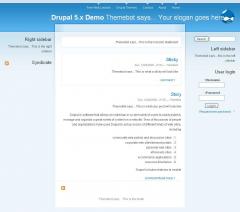Here is an RTL (Right-to-Left) conversion of the great Garland theme coming as default with Drupal 5.
The direction of each page (RTL - right to left / LTR - left to right) is decided automatically according to the current page language. This allows to create sites which operate in multiple languages in parallel with modules like the internationalization module (i18n).
Hopefully, this theme will renew the interest in getting RTL support integrated into Drupal's core and into the Garland theme itself.
Project status
- The theme works great with Firefox. Try it!
- IE 6 support is quite good - But please help with fine-tuning, fix the remaining issues and provide patches.
- The theme is reported to work OK on IE7
- Other browsers - please test & report your findings. I don't have IE7/Safari/Opera/...
Installation Instructions
- Download the latest release from here (somehow, release is not auto-generated from CVS).
- Extract the theme into the "sites/all/themes" directory of your Drupal installation.
Color Switching
The style name is hardcoded into the color module. Therefore, to switch colors in RTL mode, use the following way:
1. Verify your current language is RTL.
1. Copy style-rtl.css into style.css
2. Go to the color settings and select the color as desired.
3. Click 'Save'.
4. Now the new color should display.
Get detailed instructions on how to switch colors here (Hebrew)
* Color switching for RTL themes works great in Drupal 6. If are intrested in color switching to work flowlessly, consider Drupal 6.
Known Issues
- For better IE6 support, try to add the code outlined here to style-rtl.css. This code was backported from the Drupal 6 core garland BIDI version, it works on my site but not on Drupal Israel.
- IE6 Color selection page works, but page layout is broken.
- Color changing doesn't yet work for sites running in several languages in parallel.
Enjoy,
Amnon
 (2)
(2) (2)
(2)